Summertime is finally here and cooling off in a chill backyard pool may be the next best thing if you want to avoid large crowds. Arriving just in time for the season, Swimply is a service that allows pool owners to rent their pools to visitors by the hour. If you have rented an Airbnb before, the service is the same, but just to rent their pool. So, I visited their website, created an account, and booked our first private family pool trip. It was that swimple! 😊
What is Swimply?
Swimply is the Airbnb of pools.

The Swimply app connects pool owners in your area with people that are interested in renting a pool. The app is best used for a swim day, family gathering, parties, photoshoots, remote work, staycation, or swimming lessons & activities.
If booking a family getaway or being around large crowds is not an option, you need to read this blog and book a private pool near you!
Swimply offers a platform that allows you to search for local pools within your zip code or city without the hassle of packing for a hotel stay or driving for hours.
How can you rent a Private Pool with Swimply?
To book a pool rental, visit Swimply.com or download the mobile app HERE for Apple devices and HERE for androids.
Step 1: Create an account
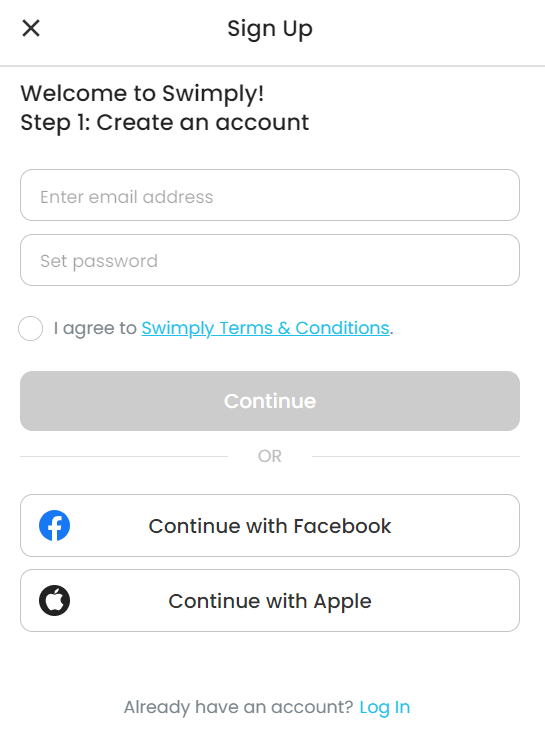
Step 2: Find a Pool in your area by search with your zip code or the city name
Step 3: Scroll listings and read reviews before booking a Pool
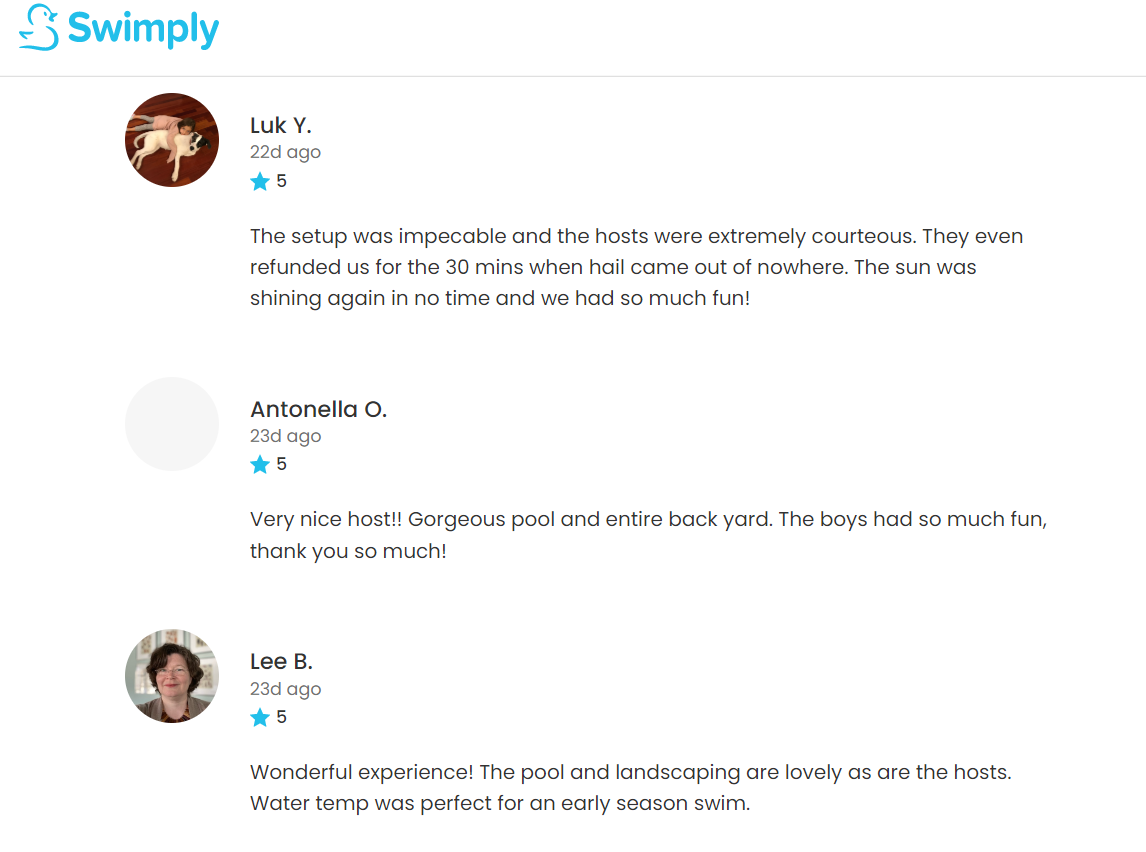
Step 4: Book a pool


How much does a pool rental on Swimply cost?
The average hourly price for a pool rental in Washington DC area is $60. The cost of the pool rental can rapidly increase based on the number of people swimming and any special requests you may have. Many pool owners will charge a fee for amenities such as pool toy rentals, speakers, WIFI, hot tub, fire pit, BBQ grill, and games.
Also, every pool listing has an additional fee per guest after a certain amount of people. When renting a pool, you can check for this information under the “Pricing Section”.
Can you Rent a Private Pool for events and parties?
Yes, even though many listings on Swimply have a guest limit per booking. The platform allows owners to rent their pool as a venue for your events.
If you are planning to host a birthday party or bridal shower, start by searching for a pool that allows these types of events. Prior to making a reservation, contact the host through the app to inquire about hosting an event before you make any commitment. Some hosts are flexible on when you can pay for your event so it’s always good to ask!
For a safe and secure transaction, please be sure all the details of your event are documented through Swimply. To protect your payment, never agree to pay outside of the app or website as payments processed outside of the website are not protected by Swimply.
Can you bring food, snacks, drinks, and alcoholic beverages?
The first thing you will notice once you start searching for pools near you is that every listing is different.
In Swimply, you can expect to find the type of hosts that will allow you to bring food, snacks, drinks, and alcohol; however, you will also find hosts that will not.
Be sure to pay attention to the “About the Pool” section prior to making a reservation to better understand what is allowed and what’s not.


I encourage you to find a pool rental that will meet your needs and expectations! 😊
How to ensure that you book a private pool with a trusted Host?
Check out the host’s profile and pool ratings to ensure a safe enjoyable experience.
The hosts are required to verify their accounts and pool ownership with Swimply by providing a copy of their driver’s license or passport. They also need to provide a copy of their property title as proof of residency prior to their listing going live.
To check out more information about your host, click on their profile name and make sure they have a check mark for identity and title prior to making a reservation.
See what to look for in the photo below:
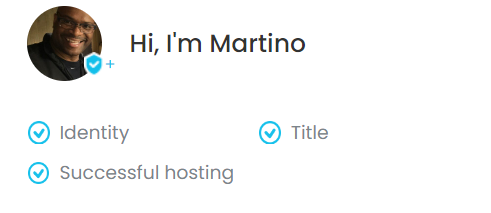
How to prepare to have a great experience after booking a pool?

Prior to booking a pool you will notice the exact address is not going to be listed on the app.
When I was in the process of booking a pool I hesitated, because I wanted to know where I was going with my kids before making any payment. The reality of how this works was far from how I thought it works.
Go ahead and pay for your booking, don’t be scared. The address will be provided once the host receives payment.
To ensure you are preparing to have a great time with your family and friends, I encourage you to immediately contact the host through the app after you make a reservation.
It’s important that you coordinate the details of your booking such as instructions to access the pool, gathering any parking information, or asking any other questions.
Things to know before booking a private pool:
- Booking & Reservation – If you need to make any changes or updates to your booking reservation, go back through the Swimply App or website and make all necessary changes and payments for your own protection.
- Injuries – Swimply provides liability and property protection coverage for up to $1,000,000 of applicable issuance backed coverage by Evanston Insurance Company. In addition to what the platform offers, every host (pool owner) is required to have their own insurance. It’s important that you confirm with the host their private insurance coverage for you and your guests safety. If anyone gets injured, you want to make sure you are protected. Click HERE to read more about the Swimply Protection Guarantee.
- Payment Protection – Let’s say you need to cancel a reservation and you experience any issues with getting your money refunded by the host. If you paid through the Swimply App or website, you can contact the platform directly at Info@swimply.com and start a claim to get your money refunded.
- Recording Devices – Be aware that many rentals will have recording devices and the host is required to disclose where they are located. Be sure to ask this question!
Are you looking for things to do this weekend? Check out What’s Happening in the DMV this weekend?
If you end up renting a pool, let us know how you like it!